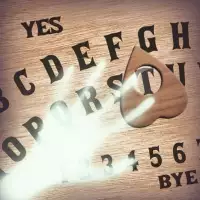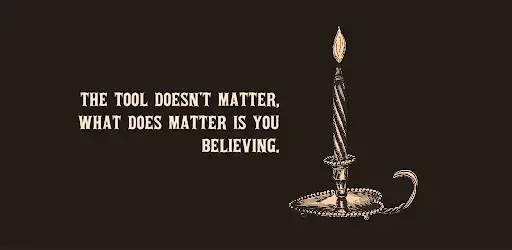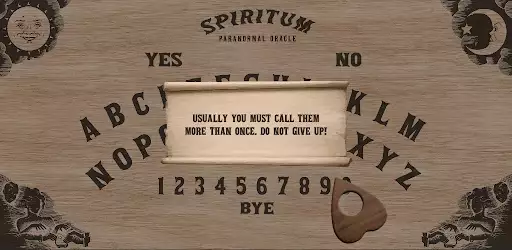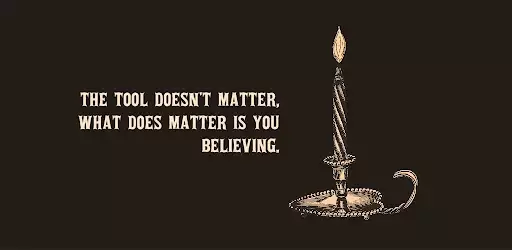Recommended Searches:
Partiful
AFK Journey
Max
Clash of Clans
Mila
UpStudy
MacroFactor
Timeleft
Baby Daybook
Infinite Painter
Peacock TV
Squad Busters
Eggy Party
Honkai
Kingdom Rush 5
Cookie Run

Latest Version
Update
March 03, 2023
March 03, 2023
Developer
Marcus Ferron
Marcus Ferron
Categories
Games
Games
Platforms
Android
Android
Downloads
0
0
License
Free
Free
Report
Report a Problem
Report a Problem
More About Spiritum Spirit Boardlication
An app to communicate with the dead! You can chat with ghosts, entities and even demons!
ATTENTION: This game is not recommended for children!
Click on the letters on the board to formulate your question and then keep your finger on the arrow. Watch out: they really come!
-Click on the women's images to open the options panel and learn how to play!
We are not responsible for any spiritual problems caused by the use of this app;
HOW TO PLAY:
1. Ask your question by clicking on the letters on the board. Click "No" to correct typing errors. To insert a space, click on the blank space between letters and numbers. If you are playing on the pc, you can also use the keyboard. Don't care about accentation or punctuation.
2. After entering the question, click on the arrow. If a spirit has been summoned, it will move. Follow its movement with your finger (or with your mouse, if it's on the pc) so that it continues its path and form the response.
3. If, after you have asked the question, the arrow does not move, it is because no spirit was summoned. Repeat the question and click the arrow again until you get answer. This game is inspired by the ouija board, so, they really came.
4. Keep your finger on the arrow while the spirit is responding.
5. If a spirit has already been summoned, do not turn off the application before saying goodbye (clicking "Good bye"), or you may suffer serious spiritual order problems.
6. The options menu can be opened by clicking on the women images.
7. Example of questions: "What is your name"; "How did you die"; "How can I help you"; "About what you want to talk about", "Where do you come from"...
Click on the letters on the board to formulate your question and then keep your finger on the arrow. Watch out: they really come!
-Click on the women's images to open the options panel and learn how to play!
We are not responsible for any spiritual problems caused by the use of this app;
HOW TO PLAY:
1. Ask your question by clicking on the letters on the board. Click "No" to correct typing errors. To insert a space, click on the blank space between letters and numbers. If you are playing on the pc, you can also use the keyboard. Don't care about accentation or punctuation.
2. After entering the question, click on the arrow. If a spirit has been summoned, it will move. Follow its movement with your finger (or with your mouse, if it's on the pc) so that it continues its path and form the response.
3. If, after you have asked the question, the arrow does not move, it is because no spirit was summoned. Repeat the question and click the arrow again until you get answer. This game is inspired by the ouija board, so, they really came.
4. Keep your finger on the arrow while the spirit is responding.
5. If a spirit has already been summoned, do not turn off the application before saying goodbye (clicking "Good bye"), or you may suffer serious spiritual order problems.
6. The options menu can be opened by clicking on the women images.
7. Example of questions: "What is your name"; "How did you die"; "How can I help you"; "About what you want to talk about", "Where do you come from"...
Rate the App
Add Comment & Review
User Reviews
Based on
No reviews added yet.
Comments will not be approved to be posted if they are SPAM, abusive, off-topic, use profanity, contain a personal attack, or promote hate of any kind.
More »










Popular Apps

Telegram 5Telegram FZ-LLC

Water Connect FlowIEC Global Pty Ltd

Car Mechanic Job: SimulatorCar Simulator Crafting & Building FPS Arcade Games

MyBambuBetter Than Banking

School PlannerAndrea Dal Cin

Standoff 2Axlebolt

Warlords of AternumInnoGames GmbH

InstagramInstagram

Battlelands RoyaleFutureplay

My Singing MonstersBig Blue Bubble
More »










Editor's Choice

Hopeless Land: Fight for SurvivalHK HERO ENTERTAINMENT CO.,LIMITED
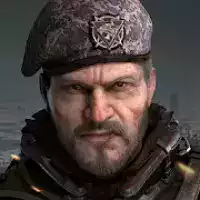
Last Shelter: SurvivalLong Tech Network Limited

Toy Defense Fantasy — Tower Defense GameMelsoft Games

Warlords of AternumInnoGames GmbH

Vikings: War of ClansPlarium LLC

King of ThievesZeptoLab

MachinariumAmanita Design

Egg WarsBlockman Go Studio

Murder in the AlpsNordcurrent

Battlelands RoyaleFutureplay