Recommended Searches:
Partiful
AFK Journey
Max
Clash of Clans
Mila
UpStudy
MacroFactor
Timeleft
Baby Daybook
Infinite Painter
Peacock TV
Squad Busters
Eggy Party
Honkai
Kingdom Rush 5
Cookie Run

Latest Version
Update
December 13, 2023
December 13, 2023
Developer
Slide2Talk Co.
Slide2Talk Co.
Categories
Communication
Communication
Platforms
Android
Android
Downloads
0
0
License
Free
Free
Report
Report a Problem
Report a Problem
More About PTT Walkie Talkie - Slide2Talklication
The Slide2Talk (Slide To Talk) is a walkie talkie online, voice communication for home and office. The application allows you to instantly exchange voice messages both online via the cloud and directly on WiFi networks (even offline without the Internet). The Slide2Talk works as a two way radio (walkie-talkie) with PTT (Push To Talk) function. Incoming audio data are automatically played through the speaker or headset.
It's free. No registration. No ads.
Key features:
- The application works as an online walkie-talkie and transmits voice messages via the cloud. However, if users are on the same WiFi network, then the Slide2Talk works as walkie talkie offline and sends audio directly between users' devices. It doesn't even require the Internet.
- The app in walkie talkie offline mode supports any type of local area networks: WiFi, WiFi-Direct (P2P), WiFi hotspot (access point), Ethernet, Bluetooth or USB tethering, etc.
- Of course, headphones and headsets are supported in our walkie-talkie application. If a wired or Bluetooth headset is connected, it is used automatically.
- Support for hardware PTT buttons. If your Android device has built-in PTT buttons, or you have a Bluetooth headset or other device with PTT support, then you can send voice data instantly using these buttons.
- Real-time audio transmission. You are just starting to speak with the walkie-talkie app, and you are already being listened to! Like in real two way radio!
- The "Quick Reply" function. The walkie-talkie app automatically shows its window on receiving incoming messages. So you can reply instantly!
- The "Home Networks" function. You have possibility to configure a list of "home" WiFi nets. The walkie-talkie app will automatically apply custom settings when you are on those nets. This will allow, for example, to play incoming messages loudly only when you are actually at home.
- The "Slide To Talk" button protects against accidental audio sending.
- End-to-end encryption. All transmitted data are encrypted in the walkie-talkie app so there are no reasons to worry about confidentiality!
More details on our website: https://slide2talk.app
Key features:
- The application works as an online walkie-talkie and transmits voice messages via the cloud. However, if users are on the same WiFi network, then the Slide2Talk works as walkie talkie offline and sends audio directly between users' devices. It doesn't even require the Internet.
- The app in walkie talkie offline mode supports any type of local area networks: WiFi, WiFi-Direct (P2P), WiFi hotspot (access point), Ethernet, Bluetooth or USB tethering, etc.
- Of course, headphones and headsets are supported in our walkie-talkie application. If a wired or Bluetooth headset is connected, it is used automatically.
- Support for hardware PTT buttons. If your Android device has built-in PTT buttons, or you have a Bluetooth headset or other device with PTT support, then you can send voice data instantly using these buttons.
- Real-time audio transmission. You are just starting to speak with the walkie-talkie app, and you are already being listened to! Like in real two way radio!
- The "Quick Reply" function. The walkie-talkie app automatically shows its window on receiving incoming messages. So you can reply instantly!
- The "Home Networks" function. You have possibility to configure a list of "home" WiFi nets. The walkie-talkie app will automatically apply custom settings when you are on those nets. This will allow, for example, to play incoming messages loudly only when you are actually at home.
- The "Slide To Talk" button protects against accidental audio sending.
- End-to-end encryption. All transmitted data are encrypted in the walkie-talkie app so there are no reasons to worry about confidentiality!
More details on our website: https://slide2talk.app
Rate the App
Add Comment & Review
User Reviews
Based on
No reviews added yet.
Comments will not be approved to be posted if they are SPAM, abusive, off-topic, use profanity, contain a personal attack, or promote hate of any kind.
More »










Popular Apps

Telegram 5Telegram FZ-LLC

Water Connect FlowIEC Global Pty Ltd

Car Mechanic Job: SimulatorCar Simulator Crafting & Building FPS Arcade Games

MyBambuBetter Than Banking

Standoff 2Axlebolt

School PlannerAndrea Dal Cin

Warlords of AternumInnoGames GmbH

InstagramInstagram

Battlelands RoyaleFutureplay

My Singing MonstersBig Blue Bubble
More »










Editor's Choice

Hopeless Land: Fight for SurvivalHK HERO ENTERTAINMENT CO.,LIMITED
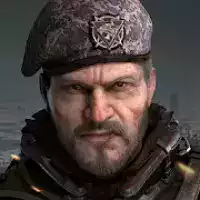
Last Shelter: SurvivalLong Tech Network Limited

Toy Defense Fantasy — Tower Defense GameMelsoft Games

Warlords of AternumInnoGames GmbH

Vikings: War of ClansPlarium LLC

King of ThievesZeptoLab

MachinariumAmanita Design

Egg WarsBlockman Go Studio

Murder in the AlpsNordcurrent

Battlelands RoyaleFutureplay
















